
Agile release planning is the dynamic document that suggests the group of tasks you should accomplish before the release of your final product. As product development is tricky itself, the release planning requires a professional development team and their expertise to create a buy-in plan of the product.
However, if you are familiar with the Agile principles for your company, it is pretty easy to get started with the Agile release planning for your product. Below are the simple steps involved in creating a successful release plan:
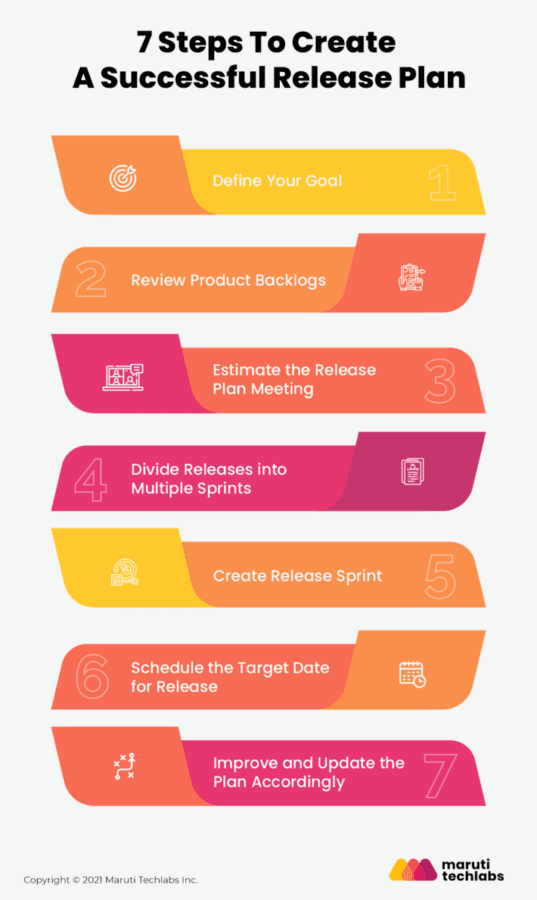
7_Steps_To_Create_A_Successful_Release_Plan.png
1. Define Your Goal
While creating the release plan, you and your team should identify the final goal to be achieved and ensure how the release will stay aligned with the larger vision of your product.
Ask yourself: Which outcomes are most important in the short and long term? Analyze the product roadmap and guide the overall processes of product development towards your product vision.
Wondering how to define your goals? Well, you have to gather all the perspectives of your products and put your efforts into identifying your priorities for product deployment. Get in touch with your stakeholders and confirm if your vision matches their needs.
2. Review Product Backlogs
Once you set your goal for the release, it’s time to analyze the product backlog and prioritize your team’s work according to your product vision, starting with an MVP(minimum viable product). In this stage, you have to identify the lacking of the product and review the backlogs.
If you are using Scrum, meet your Agile team for product backlog refinement. Make use of Scrum Board by breaking down your expected outcomes into user stories and adding them to your backlog. Don’t waste your time on irrelevant tasks which cannot lead you towards your goal.
Utilize the input from stakeholders and analyze the product priorities to create user stories. Make sure that the top priority features are most viable and need to be released earlier than others.
3. Estimate the Release Plan Meeting
After outlining the product vision and prioritizing the product backlog, you must schedule a sprint meeting with stakeholders and your Agile team to review the proposed release plan and add, remove or modify the further requirements as needed.
The release planning meeting aims to ensure that the product vision parallels the tasks and prioritizes one step towards your goal. It enables you to make sure that everyone on your team is on the same page and is focused on the common goal of the project.
The primary agenda of the meeting will include:
- Review Roadmap
The primary task in the meeting is to review the product vision built during the first step and confirm that everyone understands it.
- Review architecture
It is essential to review the architecture of the product from the stakeholder before it gets released. It is the stage where you can add or delete any new information in the release plan, including dependencies, assumptions, or gaps.
- Review iteration schedule
The iteration schedule determines the work that needs to be included in a particular release. Also, you will discuss how much work will be distributed among the team members and review the schedule.
- Define “Done”
Establish the meaning of “Done” for any release. “Done” usually means that you have finished every task outlined under the user stories and reported the work to the product owner for review.
4. Divide Releases into Multiple Sprints
Sprints are the small accomplishable division of release planning. Based on the team’s velocity towards the project, you can quickly identify the number of sprints required to achieve the product vision.
Ensure that each of these sprints is not overloaded nor deficient with work; it should be balanced. If you overload the sprint with too much work, your team might face the burden of accomplishing it, which may compromise the release’s quality. On the other hand, if you consider too little target in the sprint, your project may take months to finish, and the estimated release date may be delayed.
5. Create Release Sprint
No development is done at this stage of release planning. A release Sprint is dedicated solely for new deliverables. You have to focus on the common task within your backlog for each release sprint, such as testing, user documentation, bug fixing, and much more.
Note that you don’t have to follow this step in every release plan. If your workflow includes specific tasks to be finished before moving the software into production, it is wise to create an additional sprint for completing those extra tasks.
6. Schedule the target date for release
Now it’s time to share your release plan with your team. Setting a target date is the highlight of an effective release plan.
Everyone in your team, including the stakeholders, should have ongoing access to your release plan. As Agile release plans have a remarkable impact on the success of the project, a clear timeline and workflow will help the stakeholders bet the product in the market.
You can use various workspaces such as lucidchart or Jira to understand the Scrum release planning clearly. Team members, managers, and stakeholders can view the project release plans and detailed timeline without anything getting shuffled and lost in the complex process.
7. Improve & Update the Plan Regularly.
Remember that a plan is subject to changes, and therefore, you cannot stick to a rigid plan to follow and get your product developed. Be flexible and revise the plan as needed to ensure that the process runs smoothly and create a high-quality release deployed on time.
Moreover, consider the feedback from team members and stakeholders to make relevant modifications to the plan.
The agile release plan is an art. It is okay if you don’t get it correct on the first go. Just adjust yourself with the release plan and sprint planning with the flow of your work. That’s what Agile is all about, isn’t it?
Read full article here
