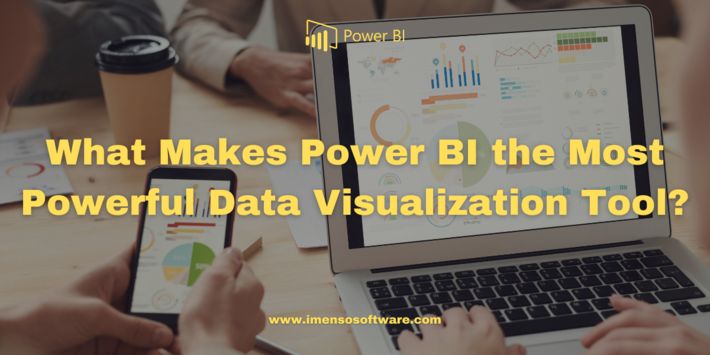
Nowadays, businesses have to rely on data in unprecedented ways. In fact, businesses hailing from various disciplines use massive amounts of data on a daily basis. They gather data from several sources, offline and online. However, it is also important to compile and process that data and analyze it using apt software solutions. That is why Data visualization applications are used by so many companies. From technology giants to leading MNCs, plenty of companies are relying on BI and data visualization solutions like Microsoft Power BI. For effective Power BI implementation, hiring a veteran development agency is recommended.
Understanding the Importance of Data visualization
Before you invest in a specialized data visualization tool like Power BI or buy it, it is necessary that you know the significance of data visualization. Your business may obtain data from myriads of sources. Analysis of that data helps in understanding customer preferences, areas of improvement and market trends, etc. This, in turn, helps the businesses take key decisions and make strategic moves. To understand the analyzed data properly, presenting it in a comprehensible visual manner is necessary. That is where data visualization steps in.
Microsoft Power BI as a data visualization tool
Microsoft Power BI is a BI solution that has robust and embedded data visualization capabilities. The data compiled and analyzed by the tool is visually represented using several elements. These include graphs, videos, charts, images, etc. These visual elements help the users and viewers understand the data well. It is possible to use many filters or parameters to represent data in specific ways. Dashboards and reports are also key features present in the application. Of course, you will gain from the services of a veteran Power BI developer for utilizing these elements.
The elements in Power BI used for data visualization
As it is, Power BI comes with a wide range of data visualization elements. These include:
Charts of varying types
- Area Charts– It is also referred to as a layered area chart. It is used to indicate a change in one or several quantities over time. Area charts should be used when the user wants to display and see any variable’s trend over time. For example, it can be deployed to get a glimpse at the workforce productivity in various quarters. You may also use it to analyze the sales and expenditure of the company quarter-wise.
- Line chart– A line chart is one of the widely used visual elements in Power BI. It is useful when you want to visually represent trends over time. The data points are joined by a straight line horizontally. For example, it can be used to represent the sales figure of a company in a financial year.
- Bar Charts– These charts are used to represent categorical data through horizontal bars. This is used a lot on Power BI as they are easy to comprehend. This chart can be used to represent the growth rate of various departments in a company, per quarter, for example.
- Combo chart– A Combo chart blends a column chart and line chart. They can be useful when you want to compare several measures with varying value ranges. They can be used to illustrate the association between two measures in a single visualization.
- Doughnut charts– A doughnut chart is much like a pie chart, and it is used when it is necessary to display the relationship of a section to a whole. However, users need to remember that doughnut chart values should add up to 100%. Using too many categories in a doughnut chart makes it hard to read.
- Funnel charts– Funnel charts are used when it is necessary to illustrate sequential connected stages in any process. It is used widely to show sales processes. Each funnel stage denotes a certain percentage of the total amount. A funnel chart resembles a funnel, with the first stage being the biggest in size.
- Pie charts– Pie chart is somewhat like a donut chart, and the combination of all segments must add up to 100%. The data is segregated into slices, and it is useful for representing the similar category of data.
- Gauge charts– A gauge chart may remind you of the speedometer used in regular car dashboards. In it, a needle is used for data reading.
- Comparison Bar Chart– A comparison bar chart uses a bar to represent sections of the same category, and these bars are placed adjacent to each other. It’s a great way of comparing the data visually.
There are some other types of charts available in Power BI, like the waterfall chart. However, these are typically used by the Power Bi Experts.
Maps
In Power BI, you can make use of maps to represent sales data. This is accessible through the globe icon in the tool’s visualization pane. You have to pick the required categories.
There are three types of maps, namely Flow maps, point maps, and regional maps.
R and Python for data visualization
Microsoft has made it possible to use R and Python to enhance the data visualization prowess of Power BI. This can be immensely helpful for the end-users who want their reports to be as information-rich and visually enticing as possible.
R is a language that is used extensively for graphics and statistical computing. For that, it is necessary to have R studio and necessary packages and libraries in place. R provides a robust platform for data visualization and analysis. In fact, with it, you can visualize data prior to the analysis.
Python is another programming language that can be used with Power BI. It is necessary to set up Python with the necessary libraries and packages in the system. Python, in fact, has been used for years for data visualization needs. However, it lacks robust chart generating options, which can be achieved by integrating it with Power BI.
It is hard to locate another BI and data visualization tool that is enriched with so many visual elements like Power BI. After you equip the dashboard with various visual elements and feel happy with the visual representation of data, you can publish it. Based on the version of Power BI you have, it is possible to share reports that can be seen only by other Power BI users and those who do not use the platform.
Data visualization tips for Power BI users
As it is, Power BI is laden with so many visual elements that using them in the right way can be tedious for some users. This may be tougher for those who are new to the platform. Listed here are some effective tips for extracting the most out of data visualization features in Power BI.
- Before using any visual element such as a type of chart or map, think of the purpose and type of data to be represented.
- Do not clutter the dashboard using too many visual elements at a time. Also, customize the charts with an apt color and label for making these easy to comprehend.
- You can also add visual elements in Power BI that you may have used in the MS Office suite. These include shapes, text boxes, and images. After adding, you can resize these elements as well.
Summing up
As you can see, Power BI is a powerful data visualization tool, and you can use many of its embedded visual elements to showcase your data effectively. However, it is also necessary that you pick the visual elements cautiously and evade overdoing things. You may also seek services of the Power BI development services for creating killer Power BI reports.
