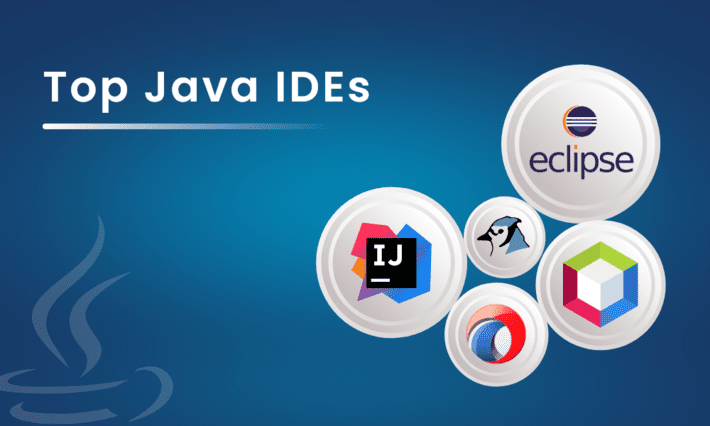 An Integrated Development Environment (IDE) provides a comprehensive set of tools and functions to help software developers build robust digital programs. It can be a software, application, webpage, among others. The basic parts of an IDE include a code editor, a compiler, and a debugger.
An Integrated Development Environment (IDE) provides a comprehensive set of tools and functions to help software developers build robust digital programs. It can be a software, application, webpage, among others. The basic parts of an IDE include a code editor, a compiler, and a debugger.
Java-based IDEs have some special features catering to development activities related to the programming language. This includes Ant or Maven as built tools or JUnit for testing. A Java development company usually works with an IDE to build robust and secure mobile, web, and enterprise applications.
Here are the top choices for IDEs used in Java development services.
Top Java IDEs
1. Eclipse
Eclipse is an open-source platform having a wide range of plug-in components added to the system by the Eclipse members. The best part about Eclipse is that it’s a beginner-friendly platform, and on top of that, you can also create sophisticated applications with it.
Developers working with Eclipse benefit from testing the code written in other languages. Eclipse is available in the form of a desktop and a cloud platform. The cloud version is called Eclipse Che, and it allows creating the required solution via a web browser.
Some of the notable things about Eclipse are:
- High Functionality: Eclipse has an extended development scope supplied by the wide gamut of in-built and install-ready plugins available from the Eclipse marketplace.
- Compiler: Not just a Compiler, but Eclipse has a Custom Compiler providing access to incremental Java code compilation.
- Build Specific Functions: By using Eclipse’s Plugin Development Environment (PDE), developers can build specific functionality segments.
Support for Different Languages: Working with Eclipse means you can use several languages, including
- C
- C++
- JavaScript
- PHP
- Ruby
- Rust
- Scala
- Haskell
- Groovy
- Clojure
2. IntelliJ IDEA
IntelliJ IDEA is a well-reputed IDE in the Java development community for the fact that it helps improve the developer’s productivity. This is possible with the extensive amount of productivity-enhancing features like automating the repetitive tasks and predicting the developers’ requirements for the languages they are working with.
IntelliJ IDEA has two editions, one free and the other is a paid or premium version. The free version (IntelliJ Community) is best-fitted for beginner developers or those new to using an IDE for development purposes.
The premium version (IntelliJ Community) is meant for experienced developers. The output with both versions is remarkably different because IntelliJ Ultimate supports many languages, including SQL, JavaScript, TypeScript, Sass, Stylus, Ruby, PHP, and many more.
Some Notable Features of IntelliJ IDEA:
- Code Completion: You will get smart completion and chain completion to speed up web application development.
- Support Structure: The IntelliJ Ultimate version offers extended support for other development technologies. You can use NPM, WebPack, or Gulp to improve the building tasks.
- A slew of Features: Even the free version of IntelliJ brings on board several smart features. These include code refactoring, inspections, completion, visual GUI builder, Maven wizard, and many more.
3. NetBeans
NetBeans is a representative of the ultimate tool to work on Java development services efficiently. The motive of NetBeans is to make coding as easy as possible for the developers. With this purpose, a developer can find the right solution for the challenges faced during development.
This includes analysis, design, coding, debugging, code coverage, source code control, and deployment. Plus, all these functions are available without a plugin involved, and they are integrated within the NetBeans IDE.
NetBeans features you need to know:
- Code Profiler: NetBeans has an inbuilt code profiler that you can use for improving the application performance, specifically, its speed and memory.
- Visual Debugger: Better than a traditional debugger, a visual debugger lets you remove errors from the user interface without intervening in the code.
- Extended Support: NetBeans IDE supports several programming languages and frameworks.
This includes:
- HTML5
- CSS3
- JavaScript
- AngularJS
4. BlueJ
BlueJ is created by King’s College London and has got the support of Oracle as it is in the race to become the top Java IDE. A Java development company employing BlueJ can also complete micro-scale software development.
Besides this, BlueJ was only developed for academic purposes, but seeing its possibilities, even the veteran developers are using the IDE for development purposes. You can also scan the code visually in BlueJ and create dynamic objects to improve the development environment.
Features of BlueJ IDE you must know:
- Support for Multiple Platforms: The BlueJ IDE interface is intuitive and has support for multiple platforms. Besides Windows and macOS, BlueJ can work on any platform that supports Java.
- Simple Interface: BlueJ has a simpler interface compared to other IDEs you can work with. This means that using BlueJ is more intuitive, and as an extension, it can also help you work faster.
- Easy to Debug: Because BlueJ is built for learning and educational purposes, it has developer-friendly features for debugging. The most important of them all is that you can see the errors at the bottom of the screen
5. JDeveloper
Built by Oracle, JDeveloper is also considered one of the best IDEs for Java. One of the reasons for its popularity stems from JDeveloper’s ability to manage the complete development lifecycle. With this IDE, developers can access an advanced ecosystem of web app development replete with the necessary procedures and tools.
With JDeveloper, you can speed up the development process with its inbuilt features. The WebLogic server embedded into the IDE allows a developer to run, test, and debug J2EE applications.
Some notable features of JDeveloper:
- Accelerated development: JDeveloper has a SQL browser and a PL/SQL editor that is helpful in building queries. Further, based on an accelerated process, the developers can generate reports.
- Integrations with Oracle ADF: Oracle Application Development Framework is used to simplify Java development services.
- Smart Functions: Developers will work with an HTML5 editor and a drag and drop feature to improve the development tasks.
Choosing the best IDE for Development
Just as you need to choose the right framework for development purposes, choosing the right IDE is also essential. With the information given above, start weighing in correspondence to your development requirements.
Along with personal preferences and experience, you should also understand project-based needs. The general practice is using the same IDE as your team is using for Java development services, which is not the best strategy.
Besides using an IDE that supports GitHub, you will also want one that is compatible with a build system like Maven, Ant, or Gradle. Plus, it is essential for an IDE to support the JRE version.
Lastly, an IDE that supports frameworks and other technologies can further enhance the circle of possibilities and build an even better application
Conclusion
These six IDEs are only a few systems you can use for Java development services. Besides these, you can also use RAD, Codenvy, Xcode, MyEclipse, GreenFoot, jGRASP, JCreator, and a few others. While every IDE comes with a unique set of functions and features, you must choose the one that supports your project requirements and preferences.
Java is an amazing programming language, and it has seen a great amount of evolution in terms of associated technologies. IDEs represent one of those technologies that help a developer improve the development process and streamline the production environment to faster output.
