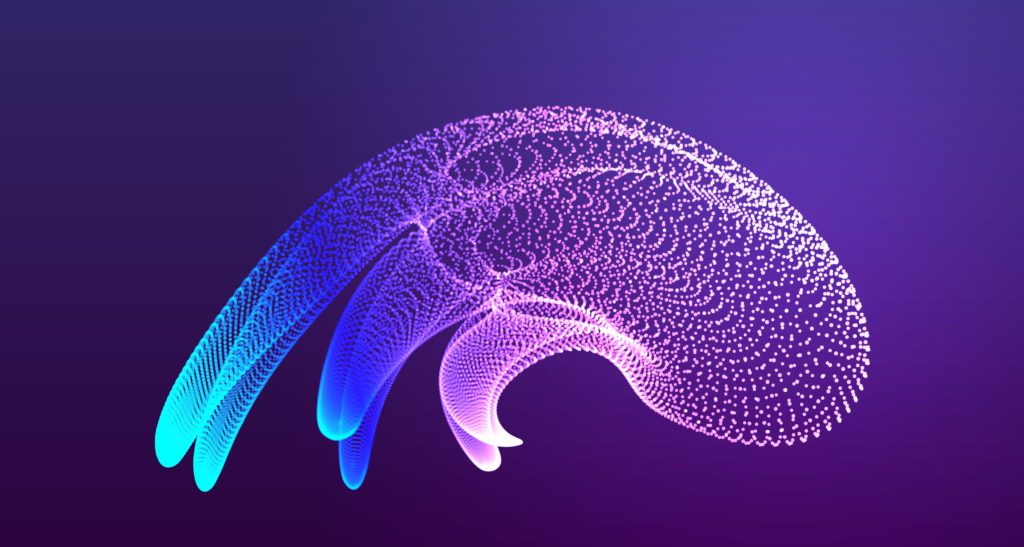
In this article, let’s discuss one of the trendy and handy web-scraping tools, Octoparse, and its key features and how to use it for our data-driven solutions. Hope you all are familiar with “WEB SCRAPING” techniques, and the captured data has been used to analyze business perceptions further. If you look at the end-end process of web-scraping techniques is a little tedious and time-consuming when you get into building applications. To make our job easier on web-scraping, there are multiple choices on the web scripting tools in the market and readily available with numerous features and advantages. One among them and a potent tool is nothing but Octoparse; let’s will go over detail on it and understand it better.
What is Web-Scraping?
This is the process of extracting the diverse volume of data (content) in the standard format from a website in slice and dice as part of data collection in Data Analytics and Data Science perspective in the form of flat files (.csv,.json etc.,) or stored into the database. The scraped data will usually be in a spreadsheet or tabular format as mentioned above. It can be also called as Web-Data-Extraction, Web -Harvesting, Screen Scraping etc.,
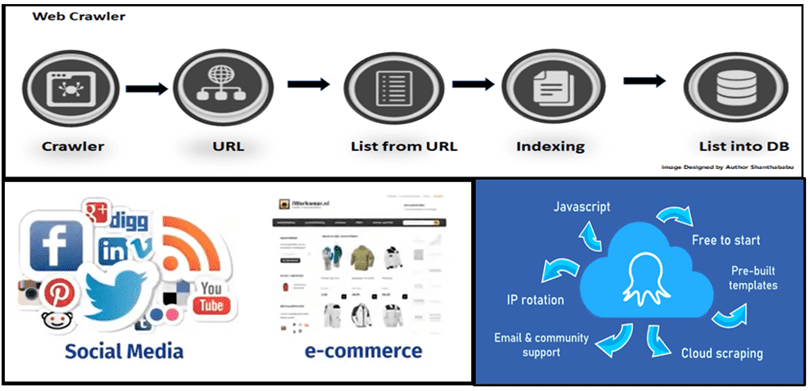
Web Scrapping and Analytics
Yes! In some cases, we have e to grab the data from an external source using Web Scraping techniques and do all data torturing on top of the data to find the insight of the data with techniques.
Same time we do not forget to use to find the relationship and correlation between features and expand the other opportunities to explore further by applying mathematics, statistics, and visualization techniques, on top of selecting and using machine learning algorithms and finding the prediction/classification/clustering to improve the business opportunities and prospects, this is a tremendous journey.
Focusing on excellent data collection from the right resource is the critical success of a data platform project. I hope you know that. In this article, let’s try to understand the process of gaining data using scraping techniques – zero code.
What is Web-Scraping and Why?
Web-Scraping is the process of extracting data in diverse volumes in a specific format from a website(s) in the form of slice and dice for Data Analytics and Data Science standpoint and file formats depending on the business requirements. It would .csv, JSON, .xlsx,.xml, etc.. Sometimes we can store the data directly into the database.
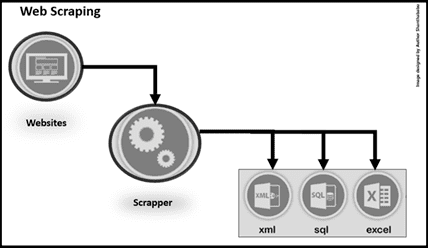
Web Scraping Process
Request Vs Response
The first step is to request the target website(s) for the specific contents of a particular URL, which returns the data in a specific format mentioned in the programming language (or) script.
Parsing&Extraction
As we know, Parsing is usually applied to programming languages (Java..Net, Python, etc.). It is the structured process of taking the code in the form of text and producing a structured output in understandable ways.
Data-Downloading
The last part of scrapping is where you can download and save the data in CSV, JSON format or a database. We can use this file as input for Data Analytics and Data Science perspective.
The web-Data Extraction tool, Octoparse, stands out from other devices in the market. You can extract the required data without coding, scrape data with modern visual design, and automatically scrapes the data from the website(s) along with the SaaS Web-Data platform feature.
Octoparse provides ready-to-use Scraping templates for different purposes, including Amazon, eBay, Twitter, Instagram, Facebook, BestBuy, and many more. It lets us tailor the scraper according to our requirements specific.
About Octoparse
Let’s focus on the Octoparse Web Scraping tool, which helps us quickly fetch data from any website without coding techniques and anyone can use this tool to build a crawler in just minutes as long as the data is visible on the web page. If you asked me in short words about this tool, I would say this is a “No-code (or) Low-code web scraping tool.”, It takes really substantial time and be good to cope with a web-scraping. Since most companies are busy maintaining a business, data-related services with low-code web scraping tools for a better choice to improve their productivity.
Ultimately the primary reason always is that it saves time across all industries. Certainly, everyone can take the advantage of the interactive workflow and intuitive tips guide to build their own scrapers.
Octoparse can fulfill most of the data extractions requirements to scrape the data from different websites like E-commerce, Social-Media, and Structured and Tabulated pages. And it has capable of satisfying use cases like price monitoring, social trend discovery, risk management, and many more.

Features
- Both categories could find it easy to use this to extract information from websites.
- ZERO code experience is fantastic.
- Indeed, it makes life easier and faster to get data from websites without code and with simple configurations.
- It can scrape the data from Text, Table, Web-Links, Listing-pages and images.
- It can download the data in CSV and Excel formats from multiple pages.
- It can be scheduled based on the demand (Hourly, Daily, Weekly, etc.)
- Excellent API integration feature, which delivers the data automatically to our systems.
Hardware and Software Requirements
To run Octoparse on your system and to use the easy web-scraping workflow, your system only needs to fulfil the following requirements:
Operating Systems:
- Win7/Win8/Win8.1/Win10(x64)
- Mac users can download the Mac version of Octoparse directly from the website.
Software
- Microsoft .NET Framework 3.5.
Environment of Octoparse
Let’s discuss the Octoparse environment, The Workspace is the place where we can build our set of tasks. There are four parts to it, each one plays its particular purpose.
- The Built-in Brower: Once you’ve entered a target URL page, the webpage will be loaded in Octoparse’s built-in browser. you can browse any website in the browse mode of operation, or you can click to extract the data you need in Select mode.
- The Workflow: To interact with the webpage(s), such as opening a web page, or clicking on a page element(s), the entire process is defined automatically in the form of a workflow.
- Tips Box: It uses smart Tips to “talk” to you during the extraction process and to guide you through the task-building process.
- Data Preview: You can preview the data selected. It provided the option to rename the data fields or remove the undesirable items that are not needed.
The Octoparse installation package can be downloaded on the official website and https://www.octoparse.com/?utm_source=shantha&utm_medium=summersale2022&utm_campaign=datasciencecentral
Exploring Octoparse
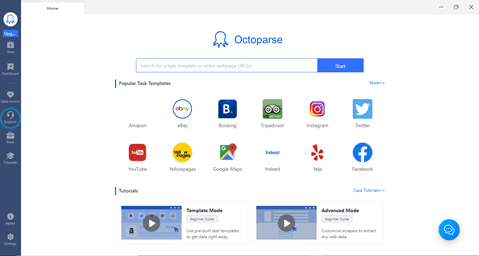
Compared with other tools available in the market, it is beneficial at the organisational level with massive Web- Scraping demands. We can use this for multiple industries like e-commerce, travel, investment, social, crypto-currency, marketing, real estate etc.
Now time to Scrape eBay product information using Octoparse.
Getting product information from eBay, Let’s open the eBay and select/search for a product, and copy the URL
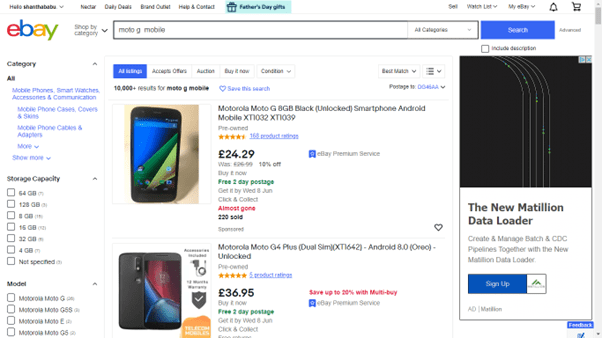
Before starting your journey, you should download Octoparse version 8.5.2 for this demo purpose
https://www.octoparse.com/download/windows
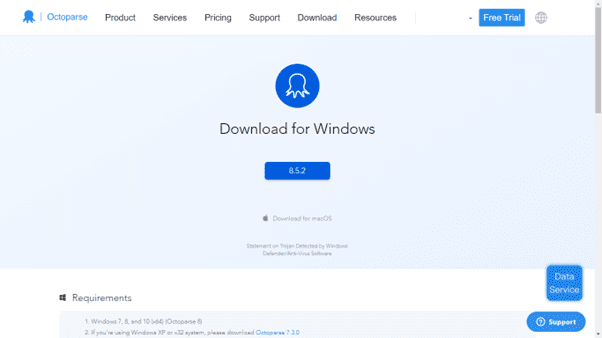
In a few steps, we were able to complete the entire process.
- Open the target webpage
- Creating a workflow
- Scrapping the content from the specified web pages.
- Customizing and validating the data using review future
- Extract the data using workflow
- Scheduling
Open Target Webpage
Let’s login Octoparse, paste the URL and hit the start button; Octoparse starts auto-detect and pulls the details for you in a separate window.
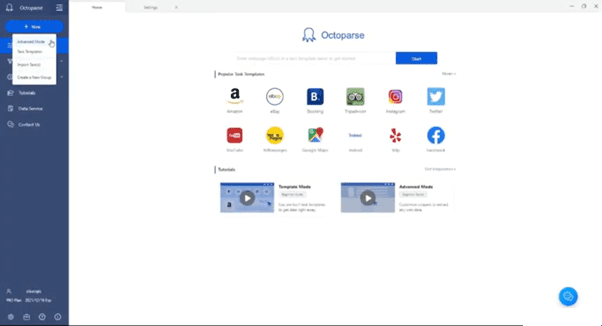
Creating Workflow and New-Task
Wait until the search reaches 100% so that you will get data for your needs.
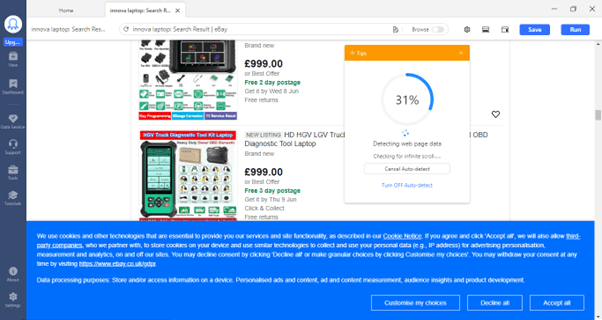
During the detection, Octoparse will select the critical elements for your convenience and save our time.
After your verification on the page, click on Create Workflow.
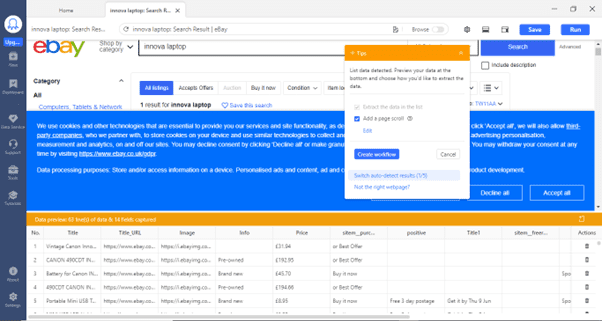
To remove the cookies, please turn off the browser tag.
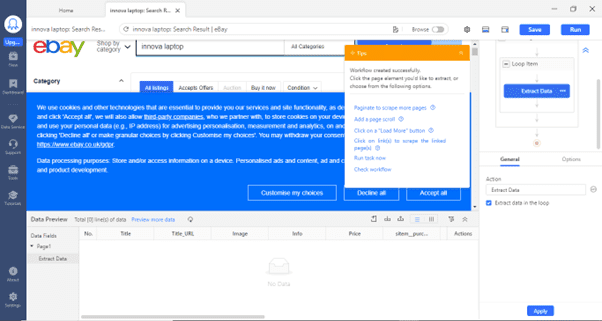
Scrapping the Content from the Identified Web-page
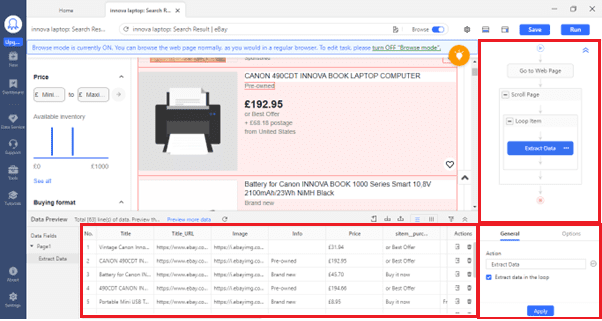
Once we confirm the detection, the Workflow template is ready for configurations and data preview at the bottom. There you can configure the column as convenient (Copy, Delete, Customize the column, etc.,)
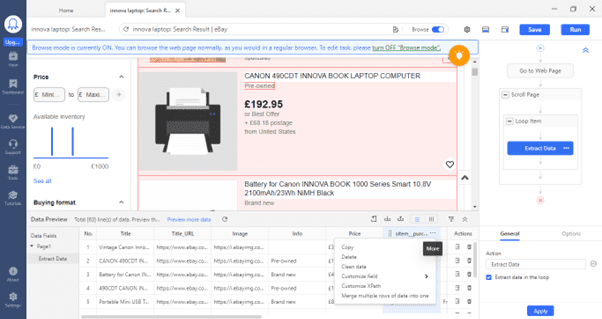
Customizing and Validating the Data using Review Future
You can add your custom field(s) in the Data preview window, import and export the data, and remove duplicates.
You can configure the list of columns as we require once done. you can preview the selected individual line item by clicking on the right side of the pane
Extract the Data using Workflow
On the Workflow window, based on your hit on each navigation, we could move around the web browser. – Go to the web page, Scroll Page, Loop Item, Extract Data, and you can add new steps.
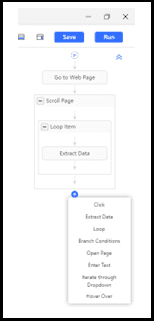
We can configure time out, file format in JSON or NOT, Before and After the action is performed, and how often the action should perform. After the required configurations have been done, we could act and extract the data.
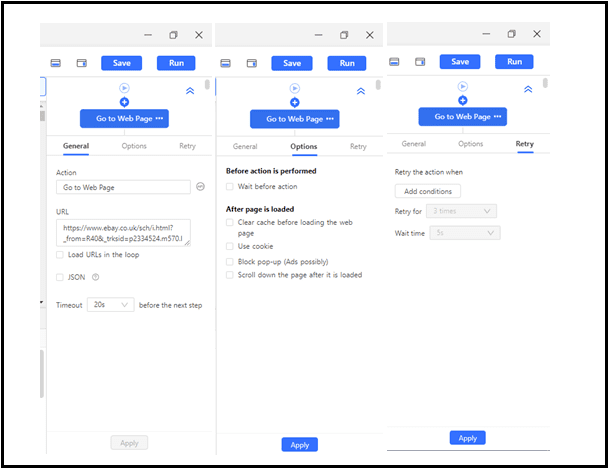
Save Configuration, and Run the Workflow
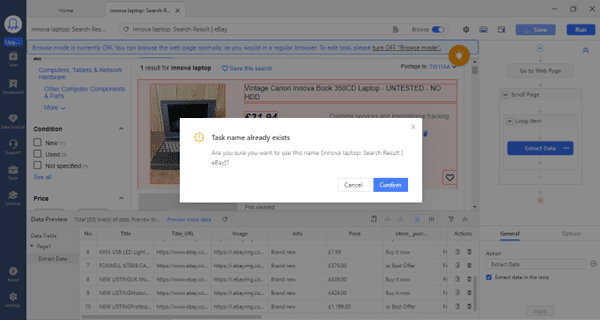
Schedule-task
You can run it on your device or in the cloud.
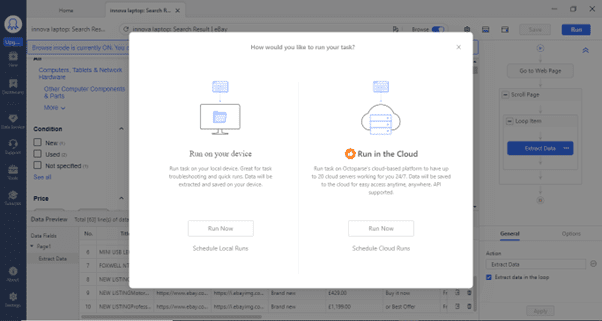
Data Extraction – Process starts
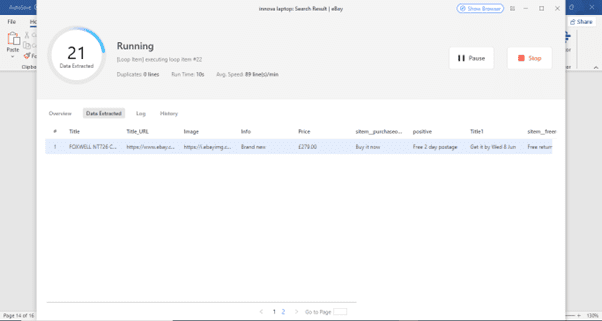
Chose the Data Format for Further Usage
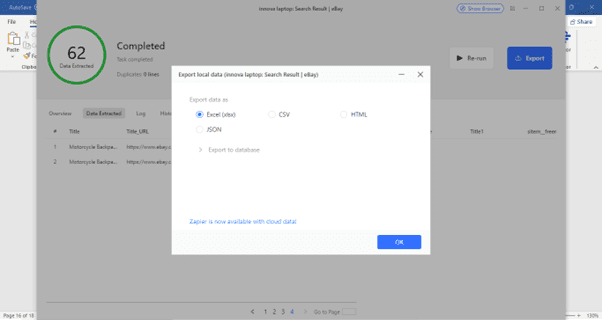
Extracted Data is Ready in the Specified-format
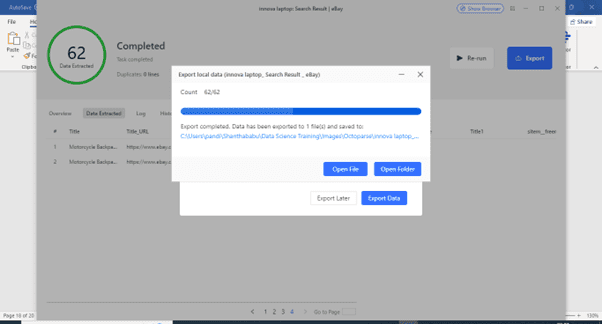
Data is ready for further usage
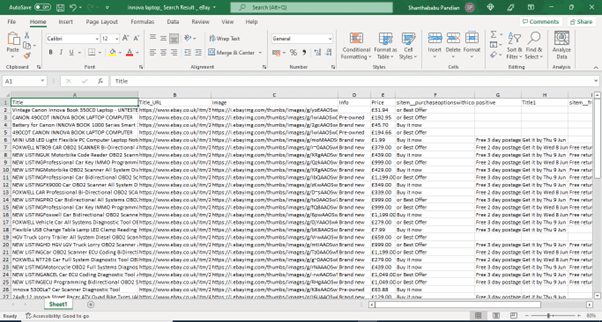
Conclusion
Guys, so far we have explored what is Web Scraping in detail and the scope of both techniques and their significance during the data preparations stage, then we focused on the Octoparse tool and its key features right from its Hardware and Software Requirements, the Environment of Octoparse, How Octoparse works, Understanding of the Octoparse Interface, Key components. What is Web-Scraping, the process involved in it, tools in the market, and its key features, along with very detailed steps to extract the product data from eBay using Octoparse, I have enjoyed this web-scraping tool and am impressed with its features; you can try and want it to extract free data for your Data Science & Analytics practise projects perspective.
