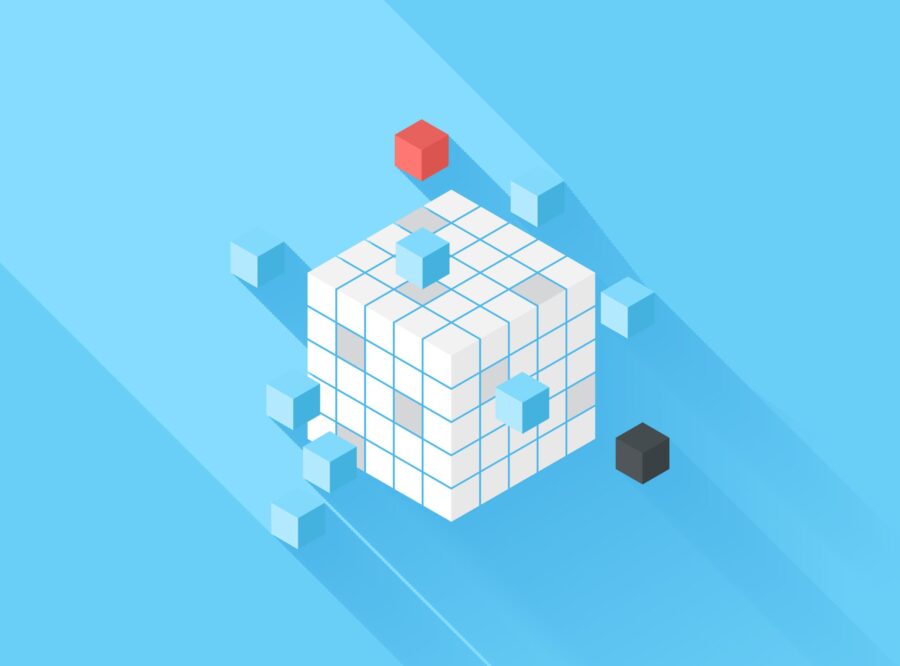
There’s no denying that we live in an app-driven world, and that’s especially true for modern businesses. Organizations use apps for almost everything. While this allows for faster communication, it can also lead to application fragmentation.
App fragmentation is when an organization uses multiple applications to perform similar tasks. This creates an inefficient and disjointed user experience and difficulties in collaboration. When information is not shared efficiently, app fragmentation also results in siloed communication. In this situation, different teams struggle to coordinate due to a lack of a unified system.
A few examples of app fragmentation include:
- Operating system fragmentation: Different operating systems (or OS versions) cause app compatibility issues.
- Device fragmentation: Different device types and hardware can affect app performance and compatibility.
- App store fragmentation: Different app stores lead to different software versions being available.
In any business, it won’t take long for disjointed team communications to create problems. Difficulties can include failures to make good first impressions, lower conversion rates, and extended issue resolution times. The good news is that these are easily avoided with some foresight and the right tools. Below, we’ll explore the challenges posed by app fragmentation and siloed communication. We’ll also share some practical advice for solving these problems.
Unified Communications vs. App Fragmented Communication
Unified communications is the integration of various communication methods into a single platform. These systems combine such as voice, video, and texting into one software interface. The purpose of unified communications is to foster seamless and efficient collaboration. A centralized, streamlined, and integrated system stands opposite of a fragmented one.
A few well-known unified communications platforms include:
- Nextiva: Integrates voice calls, conferencing, instant messaging, file sharing, and other collaboration tools.
- Microsoft Teams: Combines chat, conferencing, file sharing, and collaboration tools into one interface.
- Zoom: Provides video conferencing, webinars, screen sharing, and collaboration features.
An example of fragmentation is using email, SMS, and team chat through separate apps. A second example is video conferencing via Zoom while audio conferencing through Skype. Collaborating with Google Drive while messaging via Slack is yet another example. It’s easy to see how this fragmentation can make communication and collaboration difficult.
3 Technologies To Combat App Fragmented Communication
Business Phones/VOIP
Many businesses today use business VOIP systems rather than traditional on-site hardware. When integrated with customer relations management software, business phone systems greatly streamline operations. Then, by adding a customer portal and a cloud contact center, you can create a central hub for all communications.
A CRM-integrated phone system provides access to customer information from the phone interface. This includes data such as contact details and previous interactions. The purpose of this integration is to help businesses provide personalized customer service. An automated system can log data in the CRM, creating a detailed view of customer interactions.
Additionally, a website portal can allow customers to directly access information and services. This can include online access to personal account details and support resources. Integrating this with CRM provides another source for accurate and up-to-date customer information. This creates a comprehensive and seamless communication experience for both organizations and clients.
Nextiva is one example of a combined business phone system, CRM, cloud contact center, and workflow suite. This helps combat app fragmentation by providing a unified platform for business operations. Users can access a range of tools including voice, video, chat, and email from a single platform. Nextiva CRM data can provide a centralized view of customer interactions. Advanced data analytics tools provide more insights into communication patterns. This helps organizations fine-tune their services and improve customer relations.
The system’s cloud-based implementation provides additional flexibility and scalability, as well. This allows businesses to replicate an on-site phone system with one that’s hosted online. For example, you can set up a cloud contact center to create an online hub for all customer communications. This is useful for smaller organizations that don’t have the budget or space for an on-site call center. Because it’s not tied to a physical location, a cloud contact center can also be accessed from anywhere.
Helpdesk Software
Helpdesk software is a customer support platform for managing inquiries, issues, and complaints. There are several types of helpdesk apps. These include email-based, ticket-based, live chat-based, searchable knowledge bases, and multi-channel. There are quite a few options, and each offers different features and capabilities. Organizations should choose the helpdesk that best meets their unique requirements.
Helpdesks can integrate with a variety of other apps, including CRM and phone systems. The level of integration varies depending on the helpdesk software and apps involved. Integration offers centralized access to customer data, ultimately improving the quality of service.
Here are a few popular helpdesk apps:
- Help Scout: Help Scout is a simple and user-friendly helpdesk ticketing system. It provides email management, ticket management, and a knowledge base. Help Scout is user-friendly and integrates with other apps, including Shopify and Slack.
- Freshdesk: Freshdesk is a multi-channel helpdesk offering a variety of features. Functions include email and ticket management, live chat, and a knowledge base. Freshdesk can also integrate with a variety of other apps, such as Salesforce and Shopify.
- Groove: Like Help Scout, Groove is a straightforward and user-friendly helpdesk app. It provides email and ticket management and a knowledge base. Integration with third-party apps, including Shopify and Slack, is also available with Groove.
To determine if a helpdesk app is unified or fragmented, study its features carefully. Also research its integration options with other apps. A unified helpdesk provides a centralized platform for managing customer inquiries across channels. A fragmented helpdesk app will only provide support for a limited set of channels.
CRMs
Customer relationship management systems track interactions with current or potential clients. This involves using software and databases to collect and analyze customer data. The purpose of CRM is to improve customer satisfaction and drive sales by providing personalized service.
CRM covers a range of operations such as sales, marketing, and customer support. There are several types of CRM systems, including:
- Operational CRM: Focuses on automating and streamlining day-to-day processes. These include operations such as sales, marketing, and customer service.
- Analytical CRM: Leverages data to gain insights into customer behavior and preferences. This information is used to improve service and make informed decisions.
- Collaborative CRM: Facilitates communication and collaboration between different departments within an organization.
- Social CRM: Integrates social media and other online channels into the CRM system. This lets companies engage directly with customers and respond to inquiries in real-time.
- Cloud CRM: Delivers CRM capabilities and data through the cloud. This provides organizations with flexible, scalable, and cost-effective solutions.
- Small business CRM: Designed for small businesses, this offers essential CRM at an affordable price.
In general, CRM systems offer integration with various VOIP, helpdesk, and messaging platforms. This integration can range from basic data sharing to full integration of functionality. For example, a CRM integrated with a VOIP system can allow click-to-call, letting users call out with one click. Functions like this greatly improve the efficiency and convenience of communicating with customers.
CRM can also integrate with chat systems to provide a way for customers to interact with a company. This allows for real-time communication between clients and support teams. Furthermore, chat transcripts and customer data can be automatically stored within the CRM. In this way, integration between CRM and other apps can enhance the effectiveness of each system.
Final Word
Using multiple communication apps makes it unnecessarily difficult to keep track of information. The resulting fragmentation can lead to siloed communication. This can greatly hinder productivity, collaboration, and decision-making. To avoid this, organizations should adopt unified solutions that integrate various communication channels. Combining these into one interface creates a streamlined and efficient means of communication. This ultimately leads to improved inter-team collaboration and a better overall customer experience. It’s also important for organizations to ensure secure encrypted backups of their data.

