This article was originally posted here. It was written by Steven Scott, a Bayesian statistician interested in data augmentation methods and Markov chain Monte Carlo. Steven has applied these methods to problems in educational testing, network security, biometrics, web browsing, e-commerce, and medical applications.
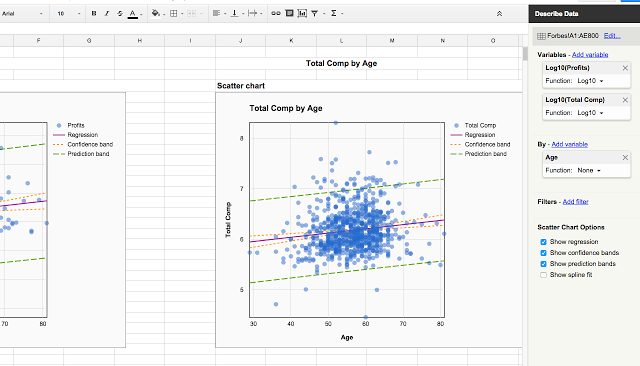
“I’m happy to announce a new “Statistics” add-on for Google Sheets (the spreadsheet component of Google docs).
The add-on provides statistics and data analysis functionality right in Google Sheets, so you don’t need to download your data to a separate customized statistics application. It is designed to get you a full statistical analysis of your data with very few clicks. You don’t make a histogram, then make a boxplot, then compute the mean and standard deviation. Instead, you select the variables you want to analyze, and do the analysis all at once.
The app focuses on descriptive statistics and regression modeling. When paired with native spreadsheet support for hypothesis testing, this should be enough to cover the material taught in a 1-2 semester introductory statistics course. We plan to expand the modeling capabilities over time. Time series and generalized linear models are both obvious next steps.
We hope the add-on proves useful to both the education and enterprise domains. The aim is to allow analysts to actually use at work what they were taught at university. We have paid special attention to privacy and security. The back end computations are performed on secure Google servers, so your data never leaves the Google ecosystem. You can rely on the Google Sheets permission system to decide who can see your data and your analysis.
You can install the app directly from the Google Sheets menu.
- Add-Ons ->
- Get Add-Ons ->
- Search for “Statistics”
- We’re the one from “Google Statisticians and Engineers”
Or you can click this link to go directly to the app in the add-on store.
Finally, everyone involved in creating this app is a Googler, but it is not an official Google product, so we don’t have the Google marketing machine at our disposal. We need some help getting the word out. If you know someone who might be interested in this, please tweet, blog, or post about us to your favorite social network.
Thanks!”
DSC Resources
- Career: Training | Books | Cheat Sheet | Apprenticeship | Certification | Salary Surveys | Jobs
- Knowledge: Research | Competitions | Webinars | Our Book | Members Only | Search DSC
- Buzz: Business News | Announcements | Events | RSS Feeds
- Misc: Top Links | Code Snippets | External Resources | Best Blogs | Subscribe | For Bloggers
Additional Reading
- What statisticians think about data scientists
- Data Science Compared to 16 Analytic Disciplines
- 10 types of data scientists
- 91 job interview questions for data scientists
- 50 Questions to Test True Data Science Knowledge
- 24 Uses of Statistical Modeling
- 21 data science systems used by Amazon to operate its business
- Top 20 Big Data Experts to Follow (Includes Scoring Algorithm)
- 5 Data Science Leaders Share their Predictions for 2016 and Beyond
- 50 Articles about Hadoop and Related Topics
- 10 Modern Statistical Concepts Discovered by Data Scientists
- Top data science keywords on DSC
- 4 easy steps to becoming a data scientist
- 22 tips for better data science
- How to detect spurious correlations, and how to find the real ones
- 17 short tutorials all data scientists should read (and practice)
- High versus low-level data science
Follow us on Twitter: @DataScienceCtrl | @AnalyticBridge
